Rubik Cube 3D
The application is the rubik cube game. A screenshot of the game is shown below:
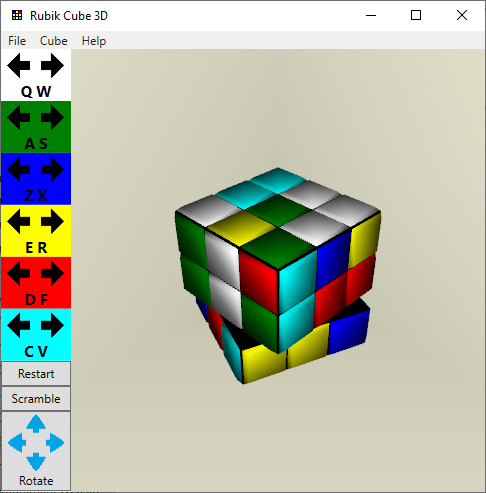
You can play the game by using the keyboard to rotate the cube and its sides, or by using the mouse.
For rotating the sides with the mouse, you should click inside the middle of a square in the borders of the cube and drag the square to one of the adjacents squares.
For rotating the cube with the mouse, you should right click the background and drag the background to the desired direction.
You can also rotate the cube by clicking on the buttons located in the right side of the application.
The buttons show keyboard shortcuts (letters below the arrows). These shortcuts should be used to rotate the sides of the cube.