Products
Rubik Cube 3D
This application is a rubik cube game. A screenshot of the game is shown below:
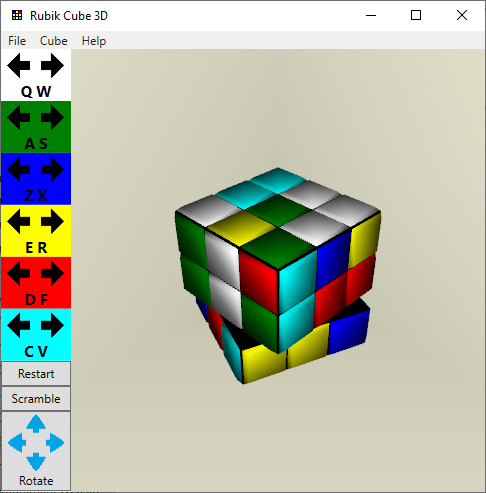
You can play the game by using the keyboard to rotate the cube and its sides, or by using the mouse.
For rotating the sides with the mouse, you should click inside the middle of a square in the borders of the cube and drag the square to one of the adjacents squares.
For rotating the cube with the mouse, you should right click the background and drag the background to the desired direction.
You can also rotate the cube by clicking on the buttons located in the right side of the application.
The buttons show keyboard shortcuts (letters below the arrows). These shortcuts should be used to rotate the sides of the cube.
Reference Manager
This application allows to save references to books, journals, conferences, phd/master thesis and other documents. For each reference, a Portable Document File (PDF) can be stored. The PDFs are indexed, and the references can be filtered by the contents of the PDF, and the fields that are stored for each reference. The stored fields of each reference are Bibliographic Fields (Author, Title, Volume, Pages and others), Keywords, Comments, Overview, Problem, Key Ideas, Methods, and Results.
The references can be exported to Bibtex Format and can be used for journals that require LATEX, and references in Bibtex Format can be imported.
Besides the references, the corresponding works can be included. The references may be associated to one or more works.
All the references, and the references for the corresponding works can be exported to Bibtex.
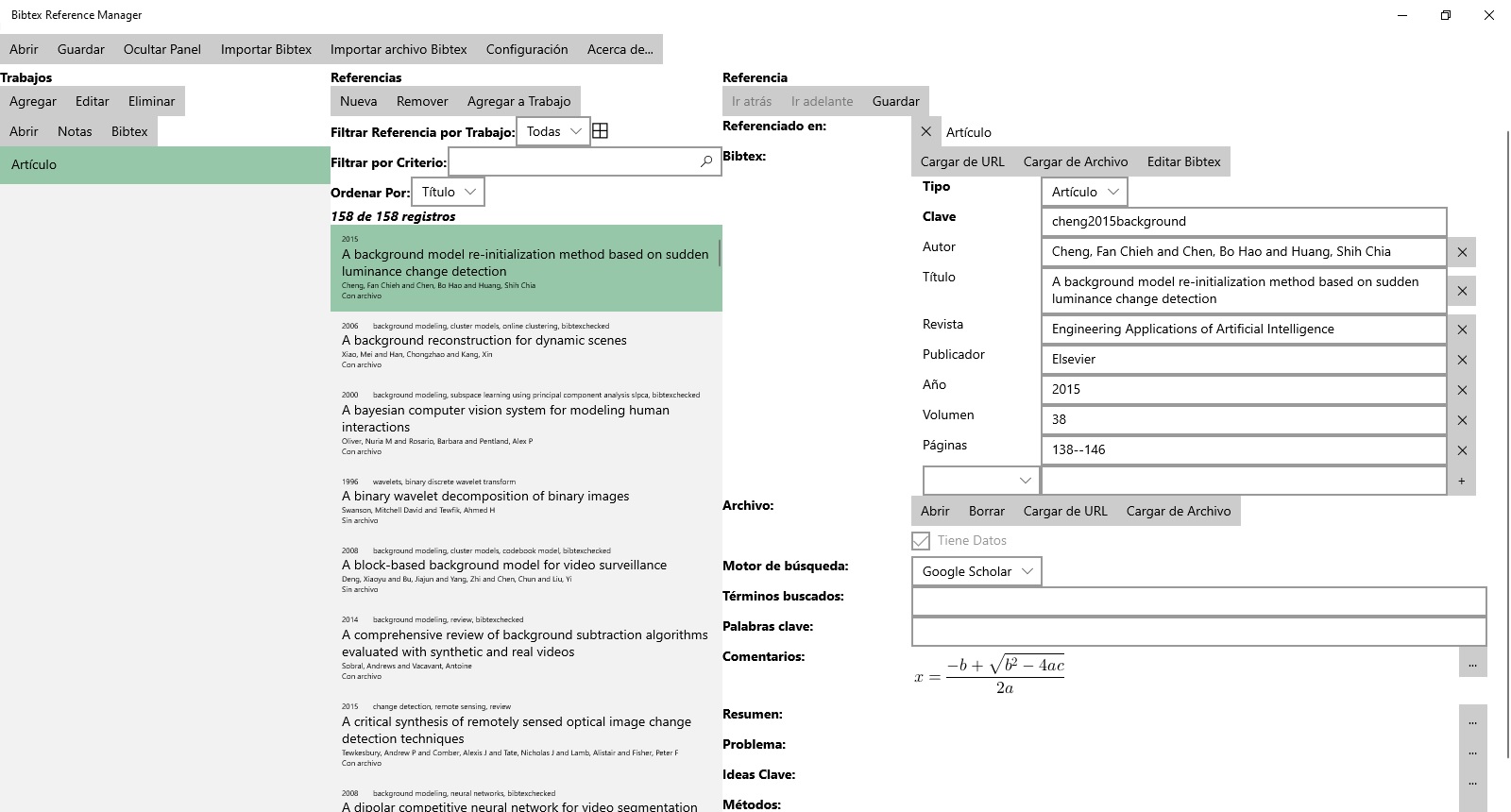
The references may be filtered by work, by an arbitrary criteria (an expression with a syntax similar to C++ can be used for filtering, and there are special functions and fields that can be included), and can be ordered by Title, Author or Year.
The data of the references is saved as XML and is optionaly compressed (compression can be disabled from Settings).
The text fields that are stored, can use latex for defining text with emphasis, bold, or italics. Also bulleted lists are supported. Besides that, between $ (ex. $x^2=\frac{\sqrt{y}}{z}$), mathematical formulas can be defined using a subset of mathematical Latex Commands. After editing, the software will attempt to parse the Latex and show the corresponding results.